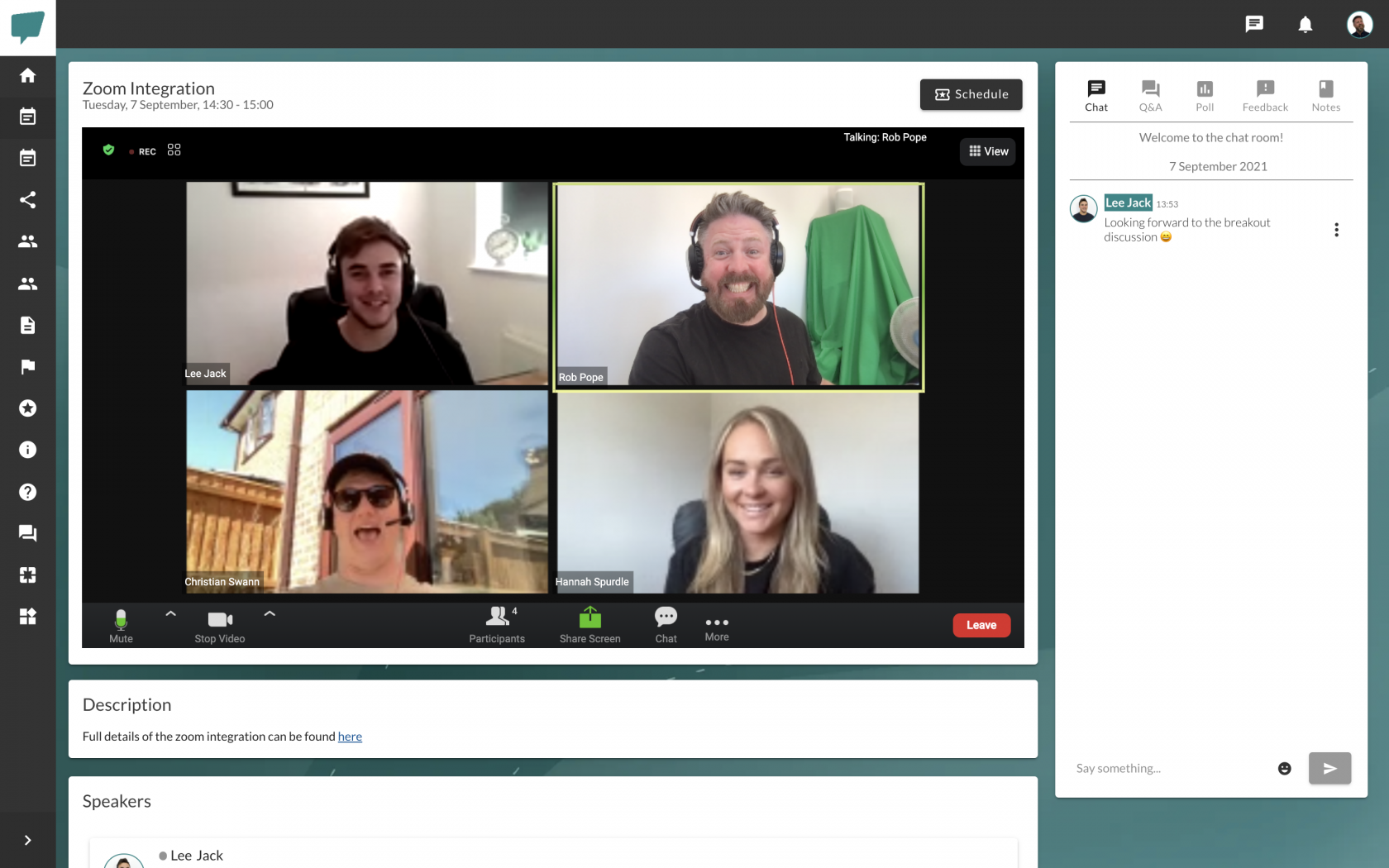Zoom breakouts user experience
About the integration
The Zoom integration uses the Zoom SDK functionality which is for the most part comparable to the standard experience using Zoom. You can see comparison of the functionality supported in our Zoom SDK integration and standard Zoom experience here
In order to use the Zoom integration, you will need your own Zoom account and setup guide can be found here
User experience
Users of the CrowdComms platform will not require their own Zoom account and will not be required to login to Zoom or leave the CrowdComms platform in order to join the Zoom breakout.
This allows users to have a seamless experience joining Zoom breakouts whilst enjoying the CrowdComms platform feature set and remain on your branded platform.
Zoom SDK functionality including allowing the host to allow users into the breakout, mute users and share screen are supported. Refer to the above comparison document linked for further details on functionality supported.
Joining experience
Speaker / Host experience
The person running the session will need to launch the meeting from Zoom in order for users on the CrowdComms platform. If the Zoom meeting has not been started, users will receive a pop up explaining that the session has yet to start.
The speaker / host will have all the normal Zoom controls including ability to admin users into the breakout if setting is enabled, to mute users and remove users from the breakout if required.
Zoom integration output and user options
- Users will have the option to enable preferred audio and camera on first access
- Admins will be able to allow users into the session, kick users out and mute users depending on the Zoom meeting settings applied in Zoom
- Users will be able to share their screen providing this permission has been given on the setup of the relevant meeting in Zoom
- Uses will be able to toggle between speaker and gallery view
- Users will be able to go full screen to focus on the content
- Zoom chat and other Zoom SDK supported functionality is available
- The right hand CrowdComms engagement tab can be hidden if not needed for the breakout