Crédit Agricole
We will need the following details from your Crédit Agricole account:
- Site
- Rank
- Username
- HMAC
- Mode (Sandbox or Live)
Please head to the back-office Vision E-transaction.
Connect to the platform by using the credentials provided by the Crédit Agricole.
You should land on the following back-end page. From this point on:
- Click on “Settings” (in the green strip naviguation menu)
- You can then click on the name of your “Site” (left sidebar – shopping cart icon)
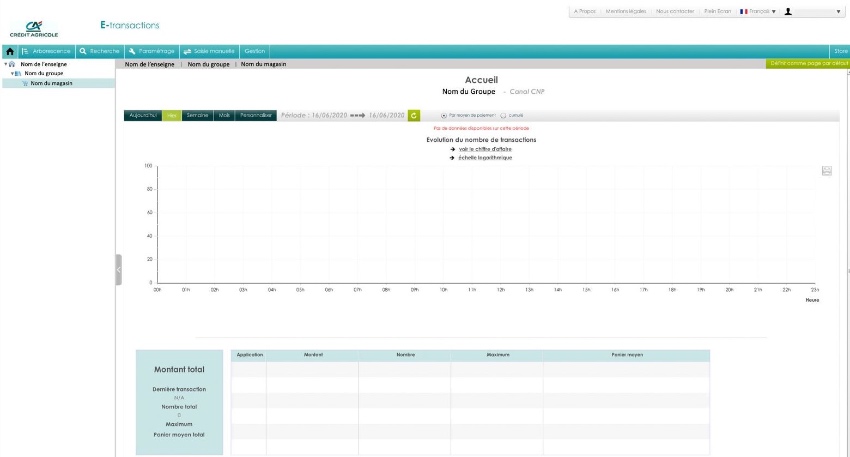
On this page, you’ll be able to obtain, in the “General configuration” section, your:
- Site Number (7 digit code)
- Rank Number (take the last two digits)
- Paybox ID (1 to 9 digit codes)
You can also generate your HMAC Key, top right of the page, by adding a “Passphrase” (you can invent any code you want so long as your respect the below mentioned conditions – when these are met, your passphrase strength will be defined as “Strong” and you’ll be able to click on “Generate Key”). Your key should have now appeared in the previously empty cell.
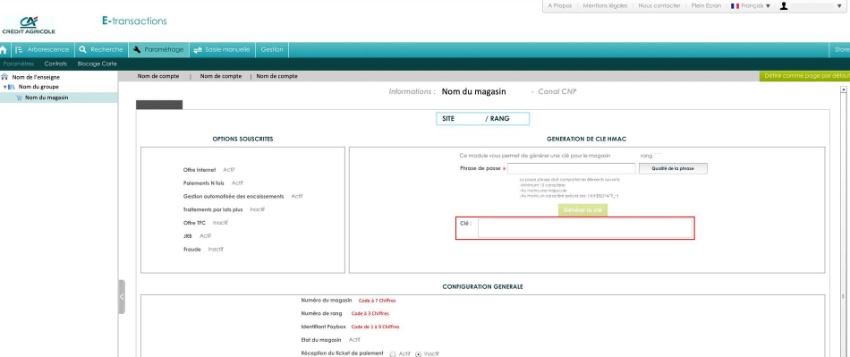
You now have all the information at your disposal to link your idloom-events account with the one of Crédit Agricole!
